How to get a business email address for FREE | Free Email Hosting Provider Lifetime (For Dashnex)

Did you know you can get a free business email address for your domain? But first you would need to buy cheaper domain name.
If you had bought hosting then you would get free business email address hosting with your domain name. What if you bought hosting from dashnex and email hosting is not provided with it.
Or you just want a free solution to your problem.
You have searched all over the web to find Free custom email addresses for your business but you couldn't find. Instead you were baited with a title which said " Free email address for your business" but then greeted with buying web hosting.
All of them say buy web hosting and you would get email address with it or they recommend Zoho mail which isn't free anymore.
I'm not against any email hosting providers. Many providers out there who would provide cheap email hosting around $12 a year. If you are just starting out then you should probably stick with something free such as Yandex Mail.
How to get free business email address with Yandex mail?
Their interface have changed over the last few years. No worries, it's still very easy to do it.
- Sign up on Yandex 360 business
Their interface looks neat and clean. You would need to translate from Russian language. Your browser would just translate it automatically.
There on the right you see the To Come in yellow Logo. Click on it.
It would open another site with URL starting from passport.yandex. Sign up on there and create an account.
After signing up on there you would get a normal mail account but don't worry. We will get to it later.
After signing up you would redirect back to previous interface.
- Use the + plus button to create an Organization
It would lead you to plans but don't choose any plan. Default free plan is already choosen.
- Here you need to go to configure mail and add a domain name.
After adding a domain name you would be greeted with Domain verification.
You need to verify that you own your domain name. It doesn't matter where you are managing your domain name. DNS settings are same.
I'm managing my DNS server on cloudflare so I would show you how it's done in cloudflare.
Step 1:
- Add a txt record as mentioned on the yandex. Copy it and create a new TXT record in cloudflare.
Go to DNS settings in Cloudflare and add new TXT record. Use @ at the root and in the content add the verification code you copied from Yandex. Set the TTL to auto.
Step 2:
Now you need to add the MX records in your DNS records. Use @ for root and in the mail server as you copied mx.yandex.net.
Set TTL to auto and Priority to 10. Click save and you are configured. It would take some time for Mx records to update but they will update eventually.
After that you would be able to see the domain verified.
Now you can go to the users and add new custom mail accounts.
Step 3:
Click add new user
Here you would choose name and username. Name which you add in your username would be chosen as your email address.
That's it and you are done. Now you have your own custom email address created for free.
You can change its password and give it admin access. You can also create upto 1000 email addresses.
After pressing Mail icon on top you would be able to access your email address.
To access Yandex on your phone you can download Yandex app.
After signing up on Yandex you can sign up for Mailchimp for your email marketing and autoresponder which you can integrate in the dashnex.
If you need further help or are stuck at some step you can ask for help in the comments below.
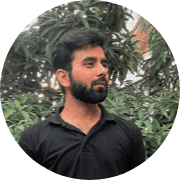
Started this blog on my birthday in April. Looking forward to managing this hobby in the long-term and meet people with similar interests. You can connect with me on my social media profiles.